OG Image Generator
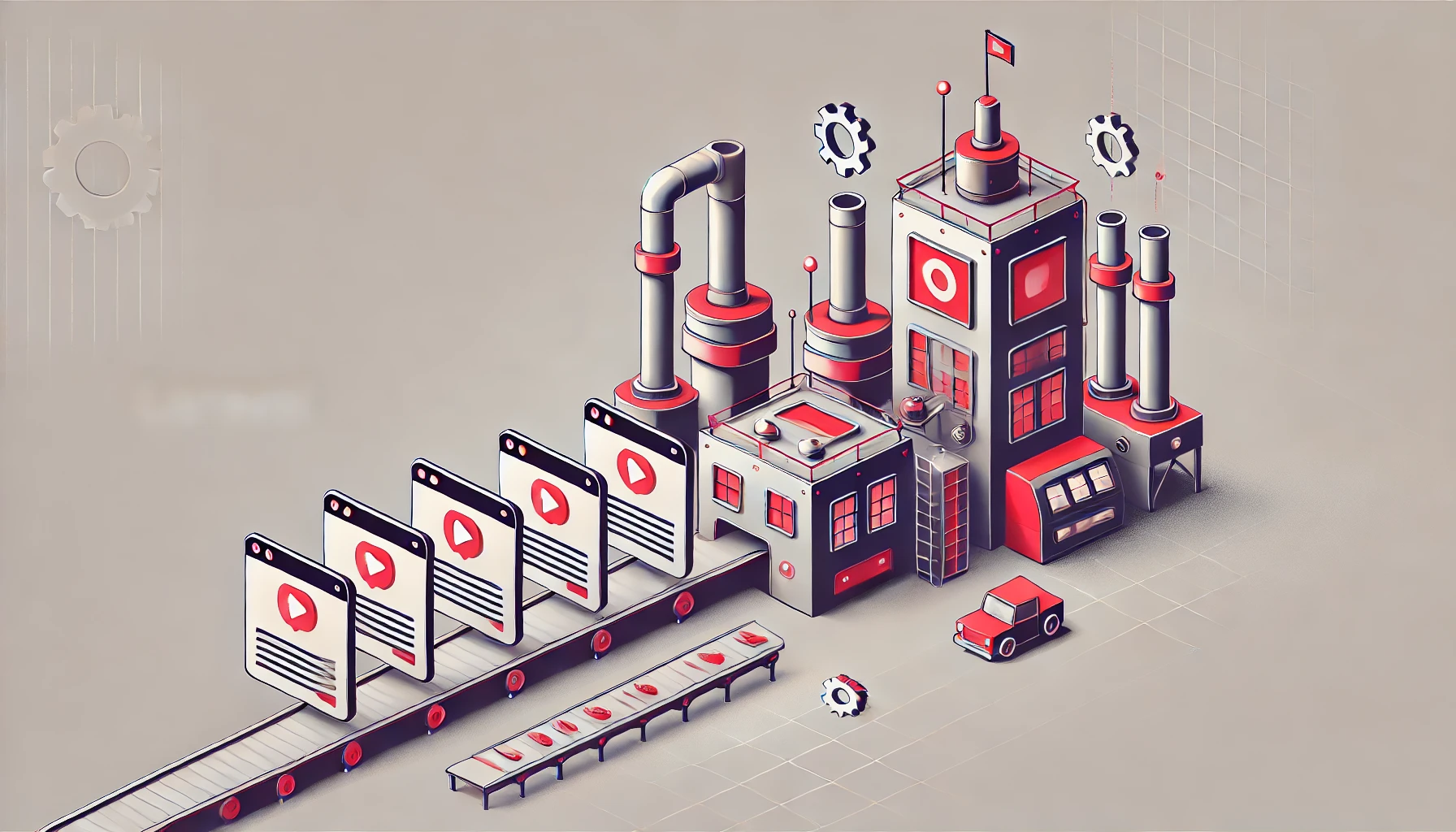
Laravel package to automatically create a og image that the page generates when it's saved to social media.
Table Of Contents
Installation
You can install the package via composer:
composer require paulund/og-image-generator
npm install puppeteer
php artisan vendor:publish --provider="Paulund\OgImageGenerator\OgImageGeneratorServiceProvider"
In the <head></head> tag of your application you need to add the meta og-image tag. Pointing to the route
created by the package and passing in a variable of $ogTitle which is the text that will appear on the generated
image.
<meta property="og:image" content="{{ route('og-image', ['title' => $ogTitle ]) }}" />
Configuration
There is no configuration required for this package. The package will automatically start generating Open Graph images for social media sharing.
But you can configure the package by publishing the config file, which will allow you to change the following configs.
- Image mime type - default is png
- Storage disk - default is local
- Storage path - default is public/og-images
- Extra data - you can add extra data to the image that will be passed to the view
Config Styling
By default OG Image Generator comes with tailwinds css installed on the page and you can customise the styling of the image by changing the tailwind classes in the config file.
'styling' => [
'background' => 'bg-gray-900',
'text' => 'text-white',
],
Customise The View
If you'd like you use your own blade view file then you can change the view config in the config file.
'view' => env('OG_IMAGE_GENERATOR_VIEW', 'paulund/og-image-generator::image'),
Or you can change the view in the .env file.
OG_IMAGE_GENERATOR_VIEW=your-view-file
Extra Data
If you want to pass extra data to the view then you can add it to the config file.
'extra' => [
'logo'
'author'
],
When this is passed into the request it will be available in the view as $extra['logo'] and $extra['author'].
Delete Old Images
There is a command that you can run to delete all the old images that have been created by the package.
php artisan og-image:delete-old-images
This command will delete all the images that are older than 90 days.
This command is added to the Laravel scheduler to run every day.
Testing
vendor/bin/testbench workbench:install
composer check
Credits
License
The MIT License (MIT). Please see License File for more information.
Tutorial
To learn more about how this work you can read the tutorial on Paulund



